Stationery
Bradley University uses standardized stationery items for all departments to ensure consistency and uniformity with the university’s brand standards; it also helps reduce costs. No other letterhead, envelope or business card designs may be used for official university business or communications unless approved by the Office of Marketing and Communications.
Business Cards
Business card orders are placed online. If you do not have a login, please reach out to your OMC business partner. Turn around for printing is typically one week, and the cards will be delivered directly to your office. Please do not order new business cards until you have used up your current supply.
Use university business information only. Your name, title, email, phone, and street address should all be on your business cards. Additional options for college/department/division, mobile number, and fax number are available.
Front and Back
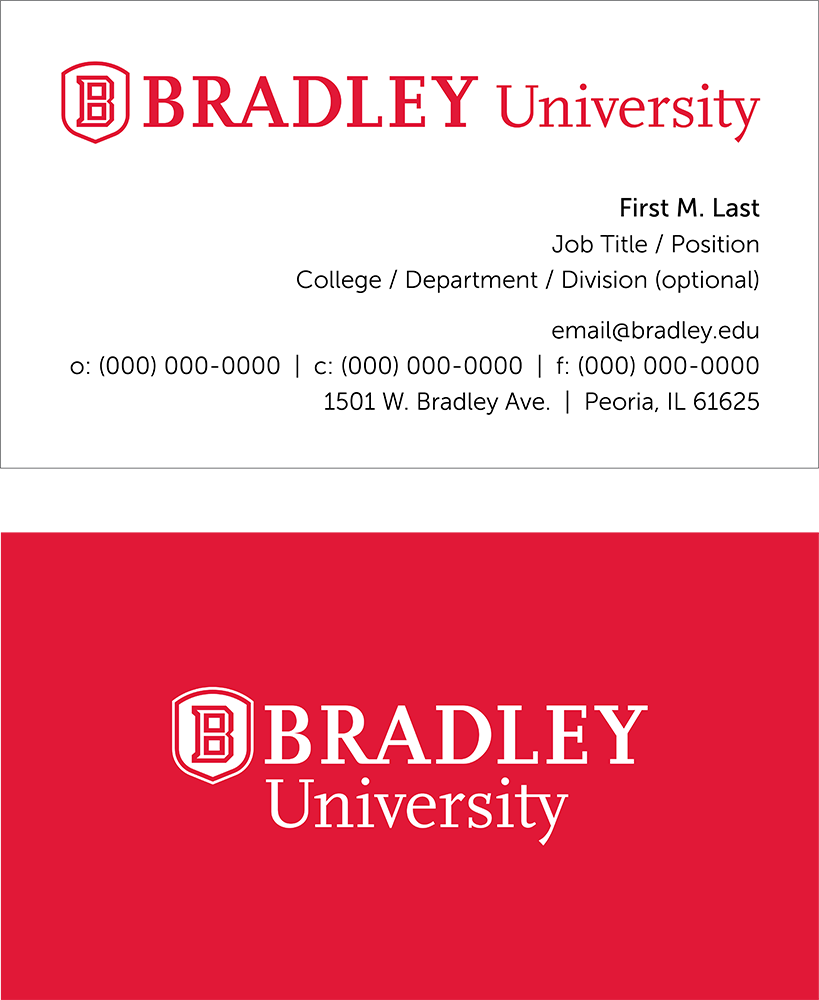
Additional Items
Some small quantity Bradley-branded stationery items may be ordered through General Services, including:
- blank notecard sets with the Bradley logo on the front (notecard and envelope)
- large return address labels
- self-adhesive name tags
- standard letterhead
- standard business envelopes
- standard business window envelopes
To order these items, email Jayne Dant, General Services Supervisor, at jdant@bradley.edu with the item name, quantity, delivery address and account number to bill.
